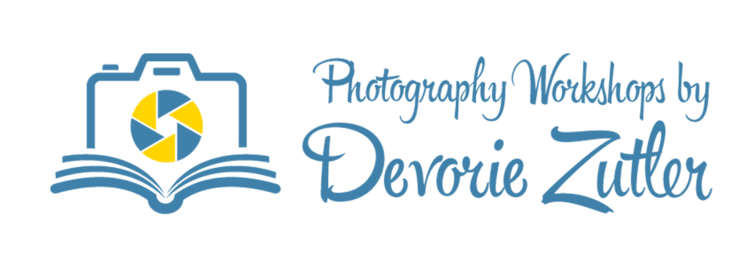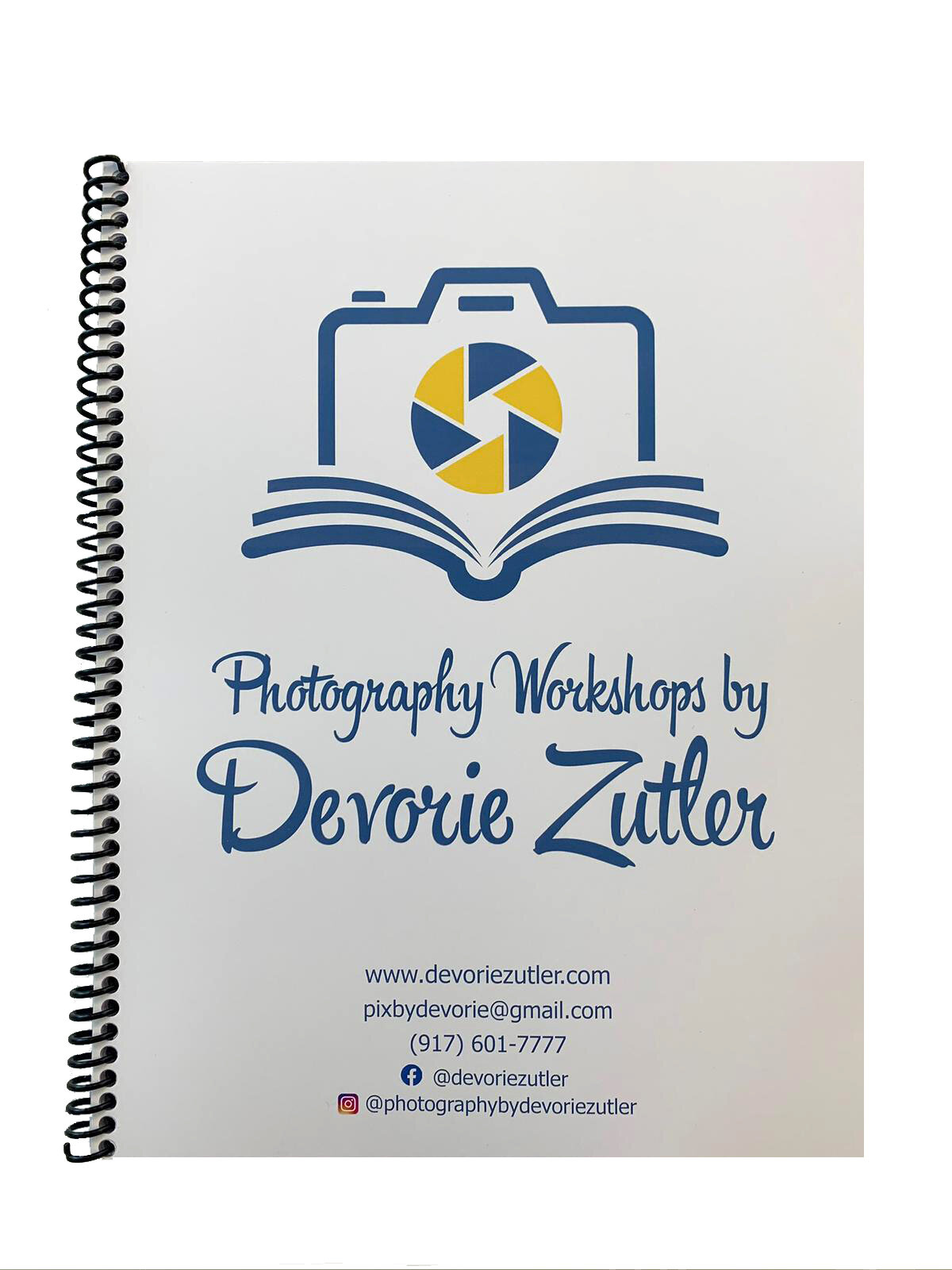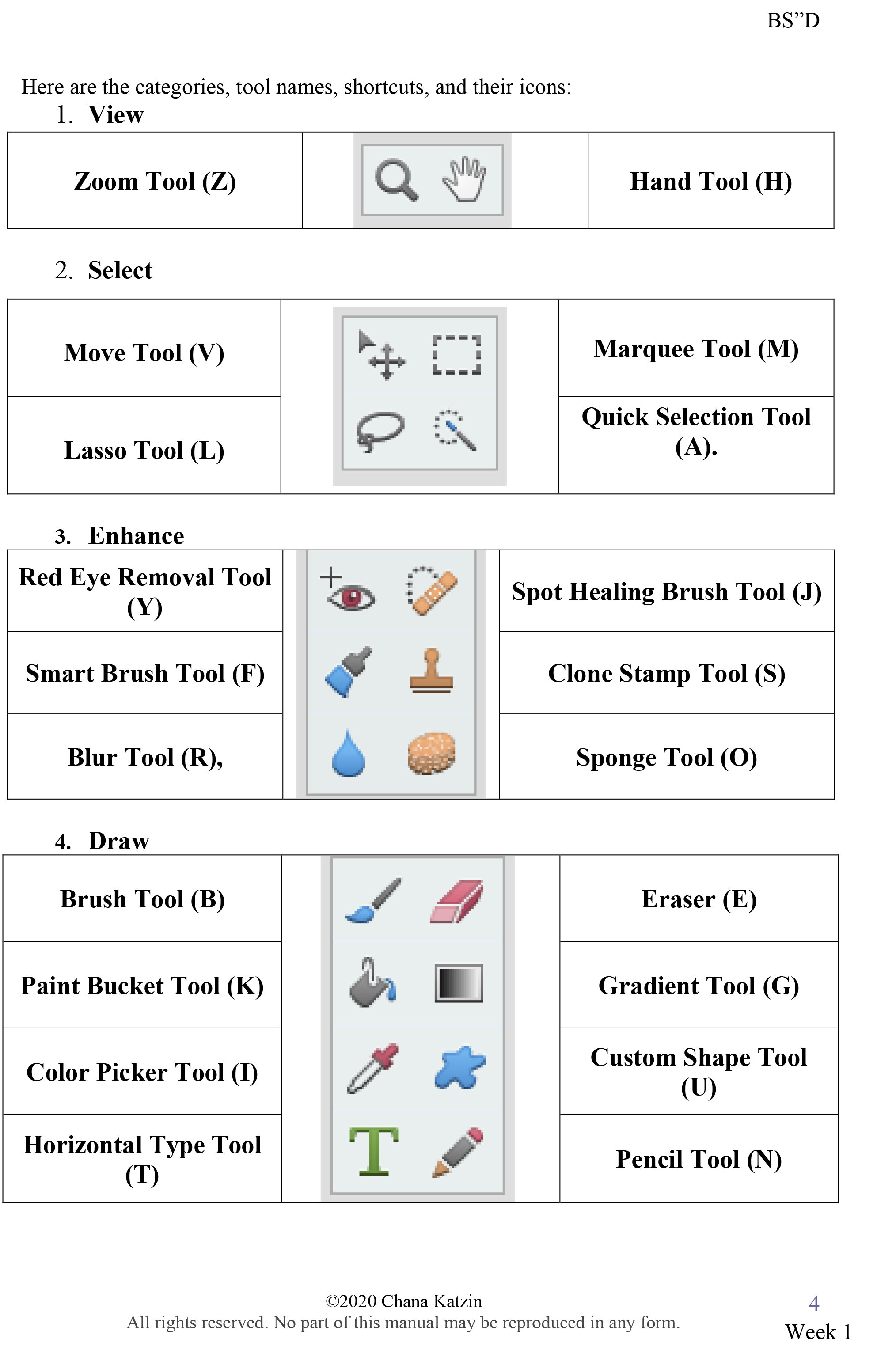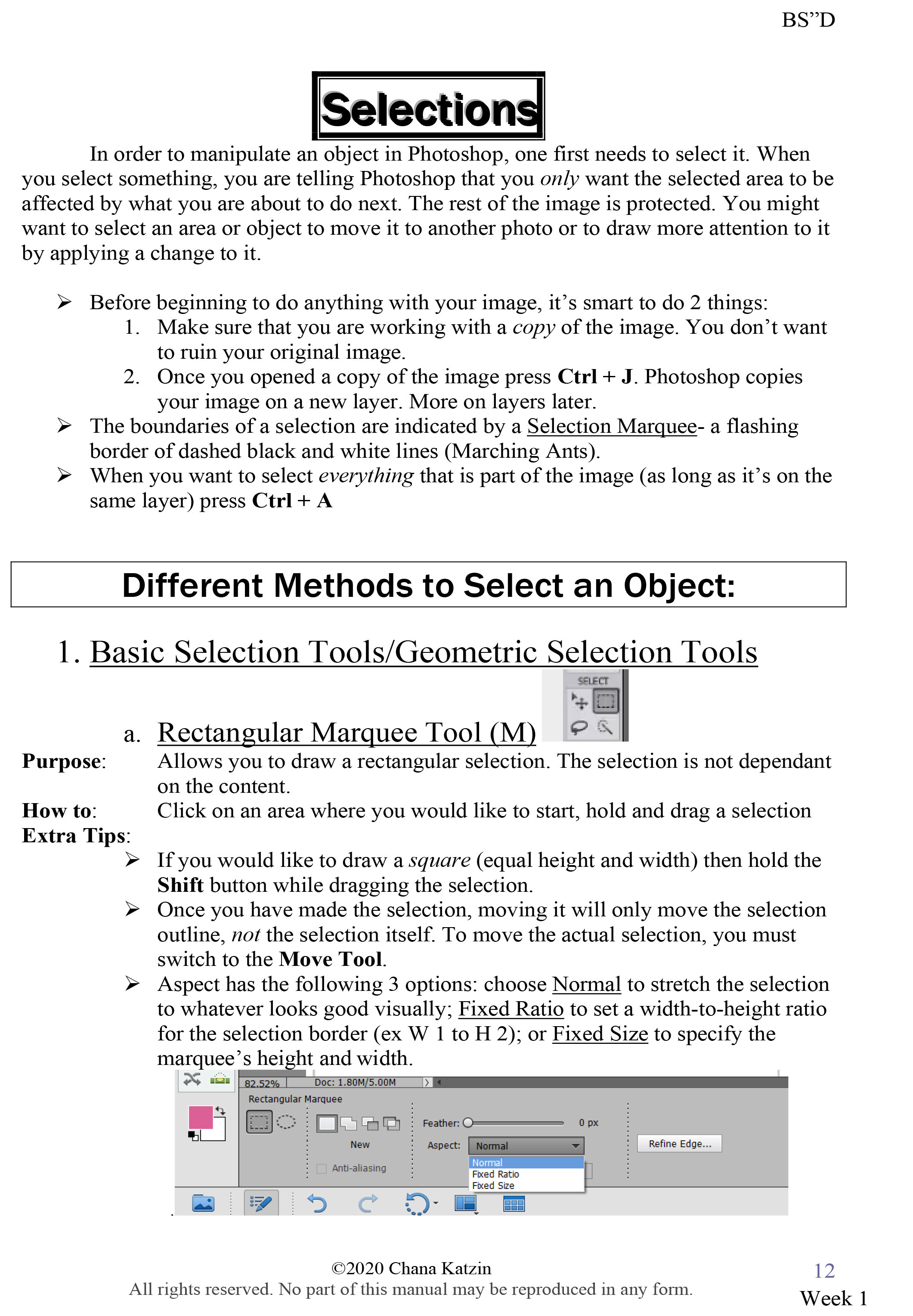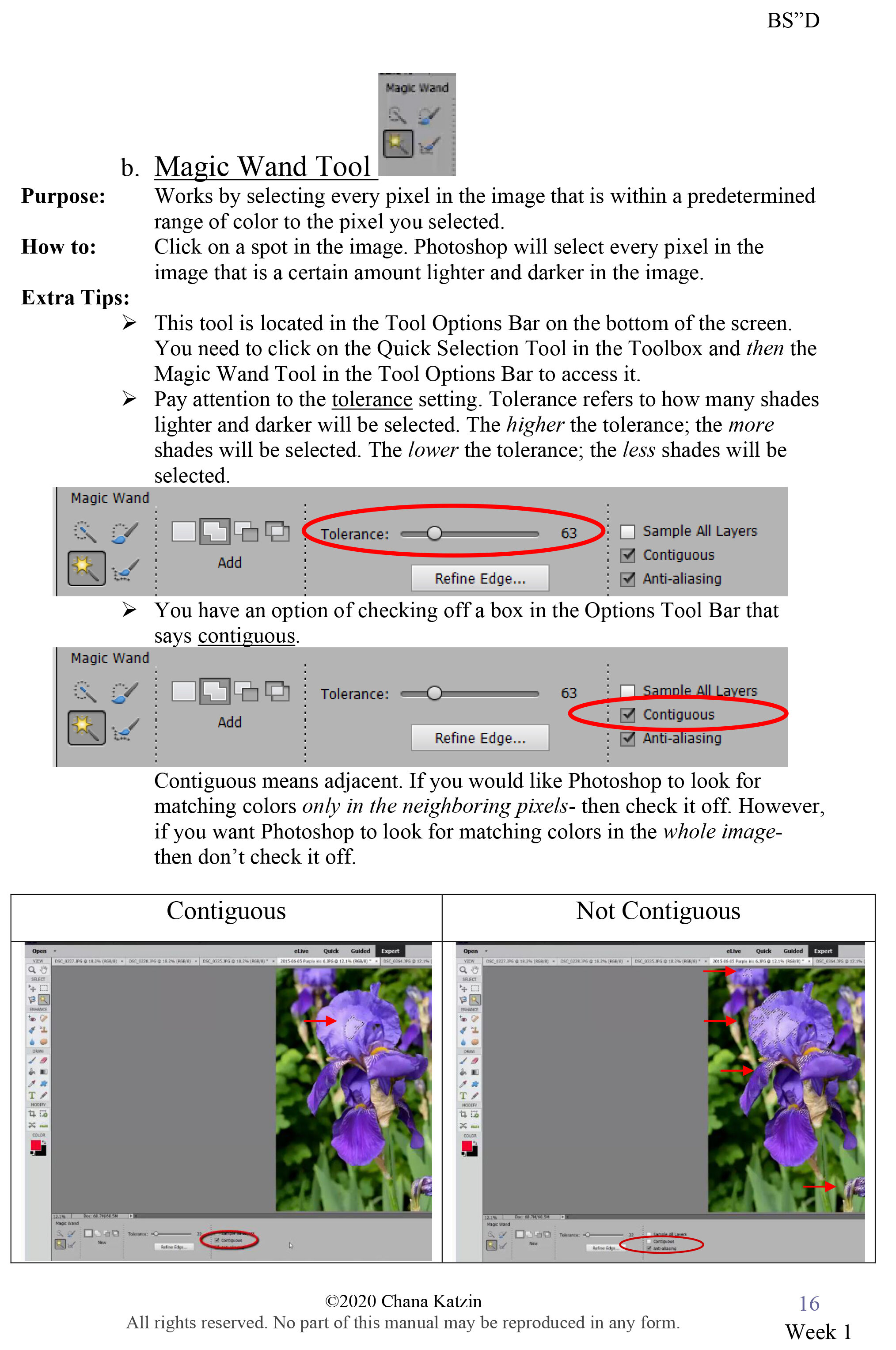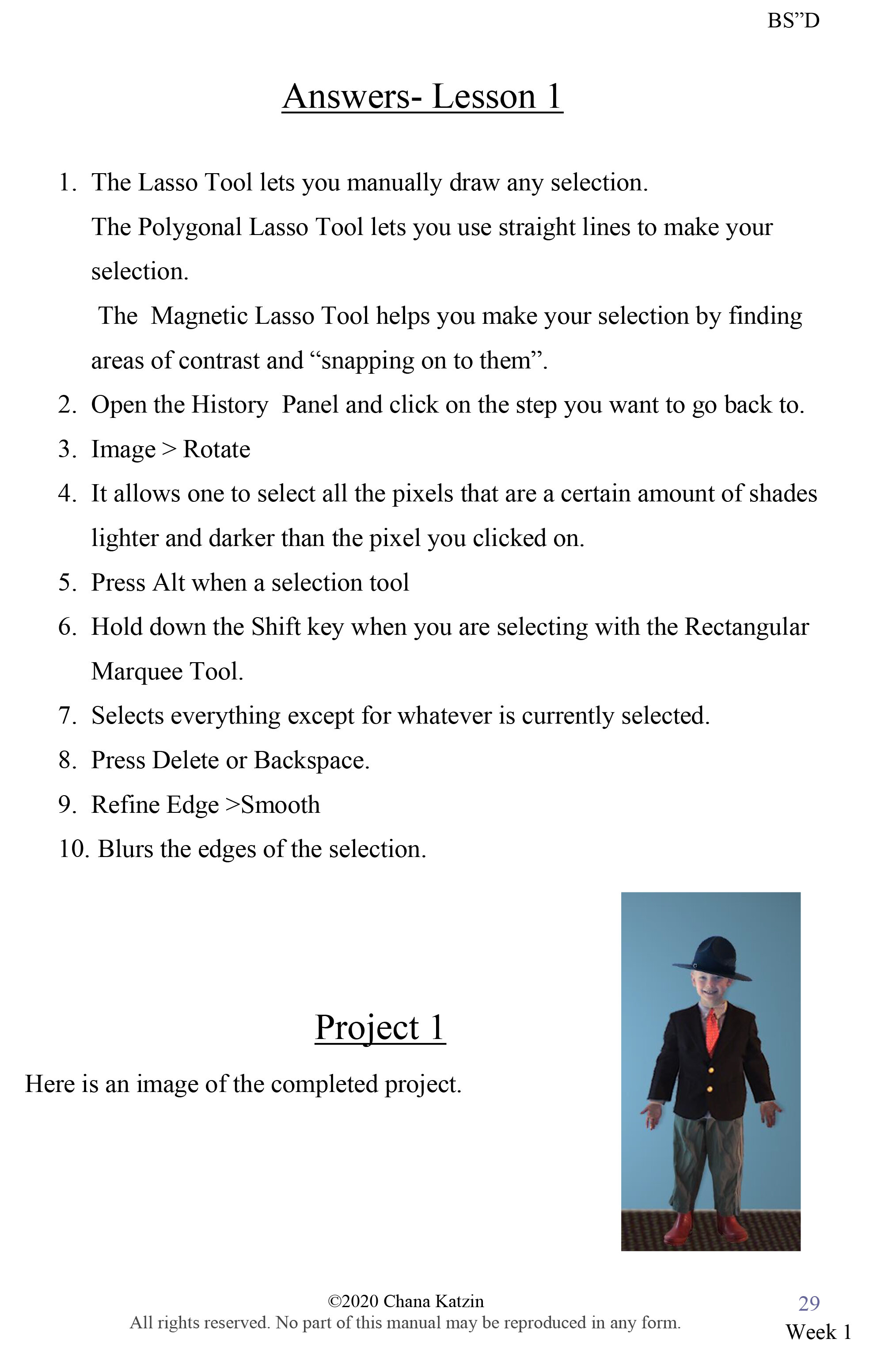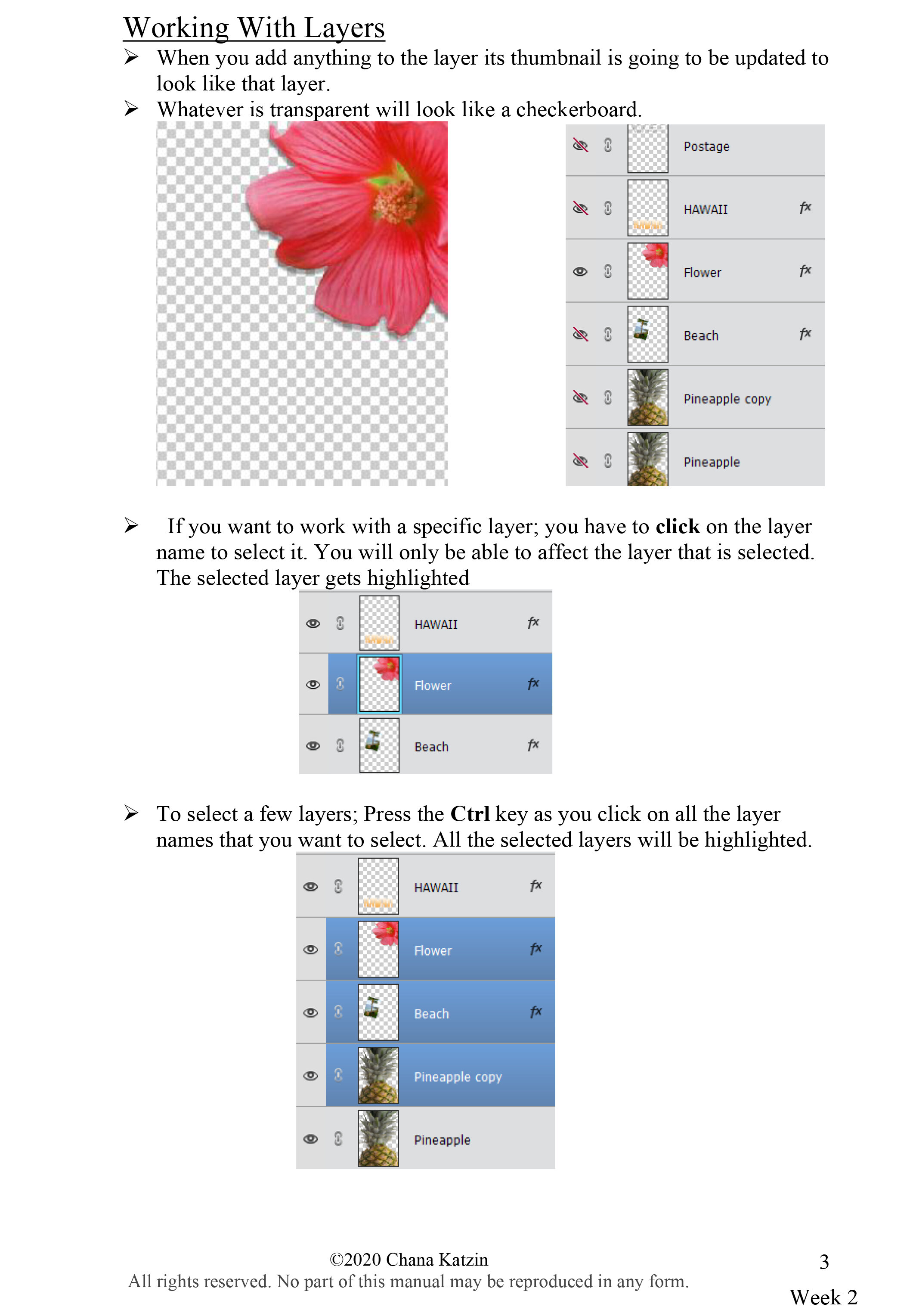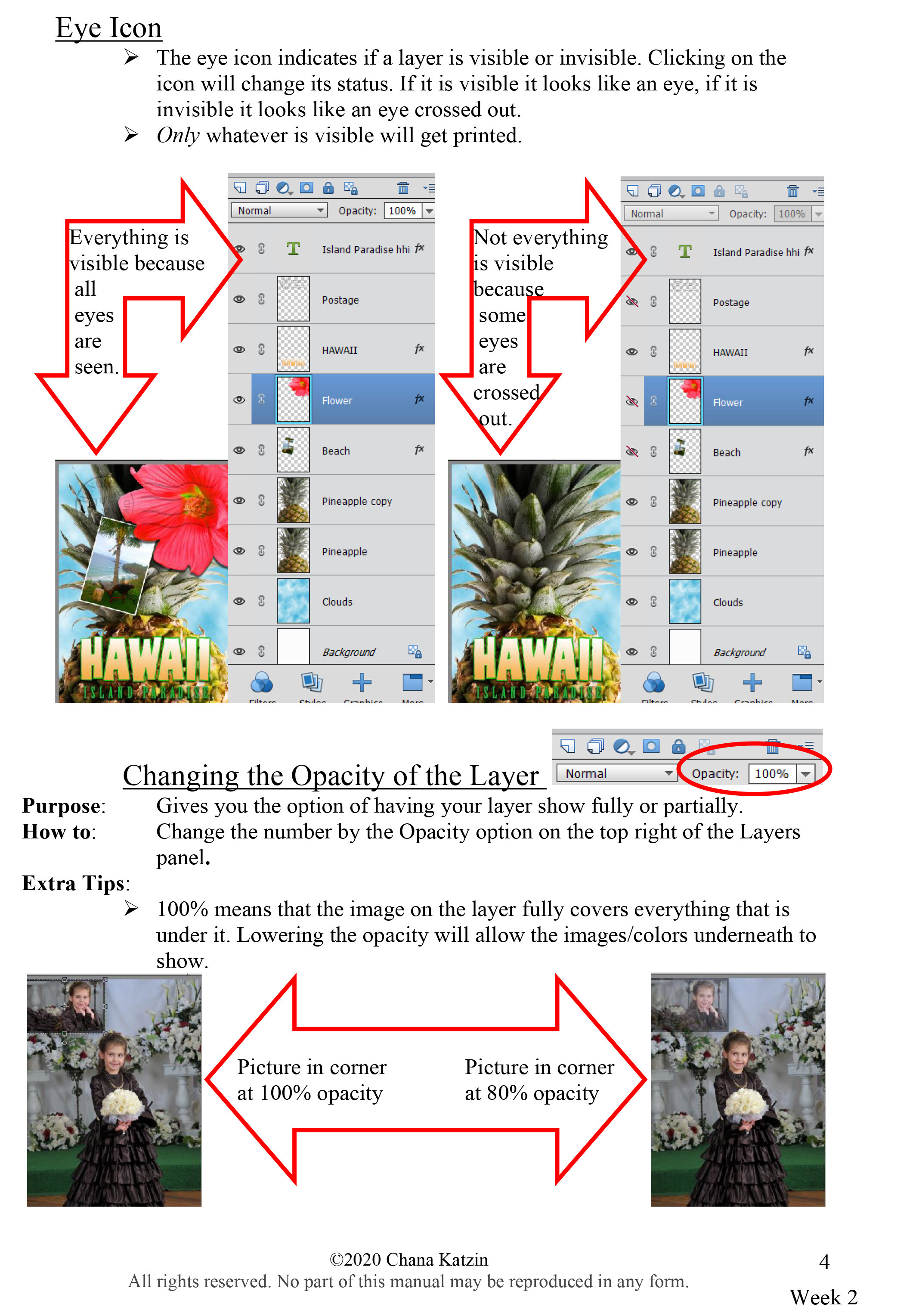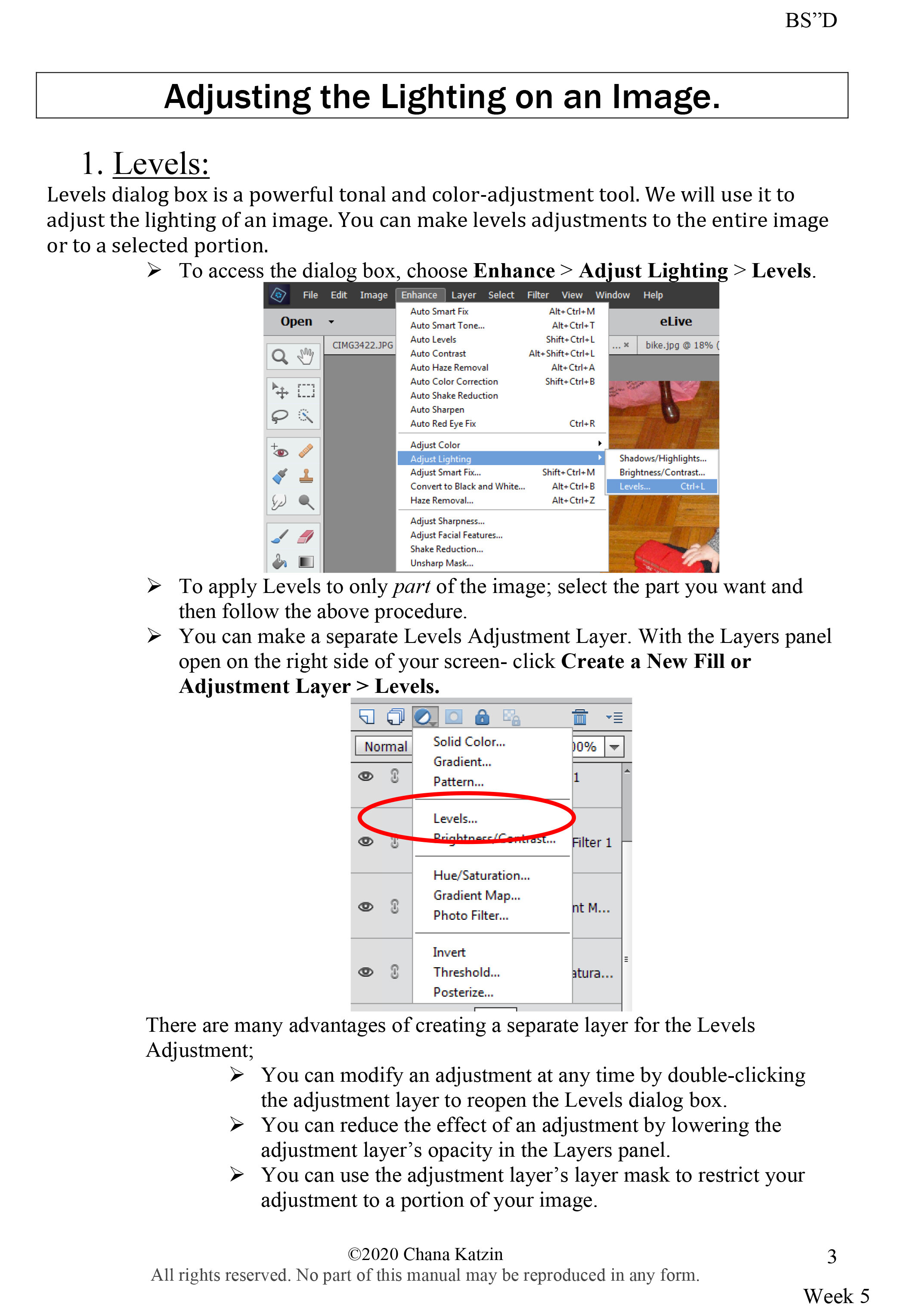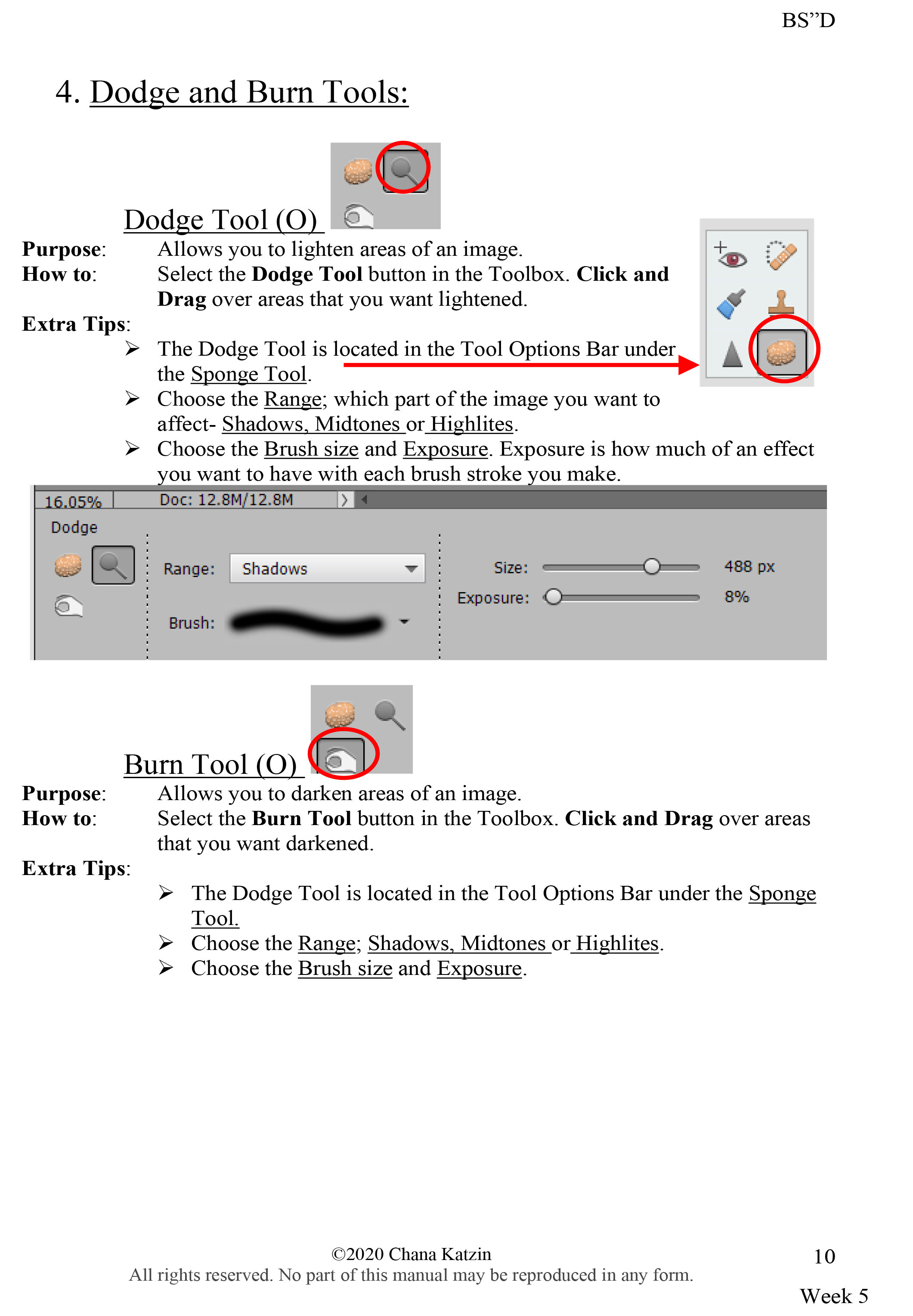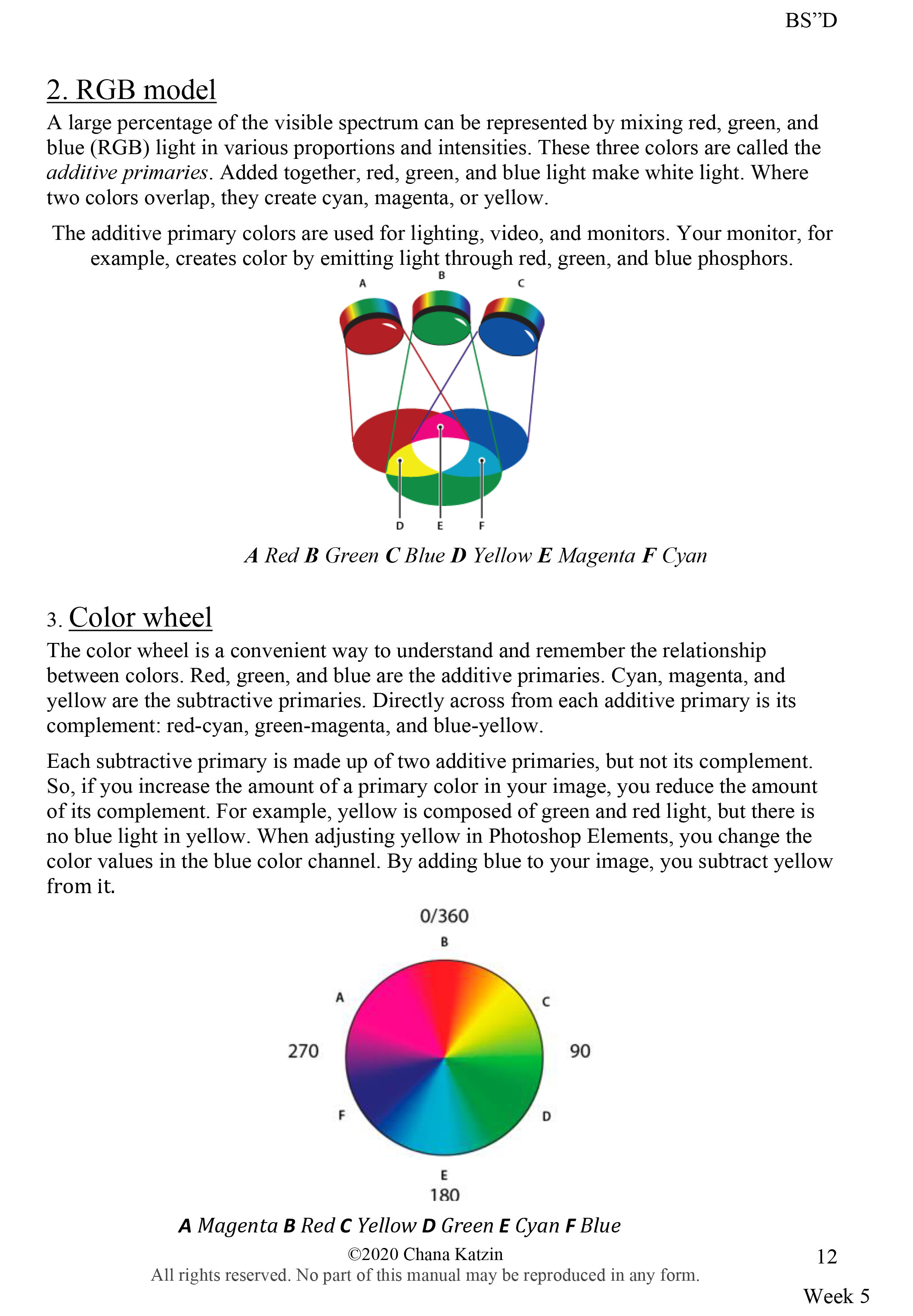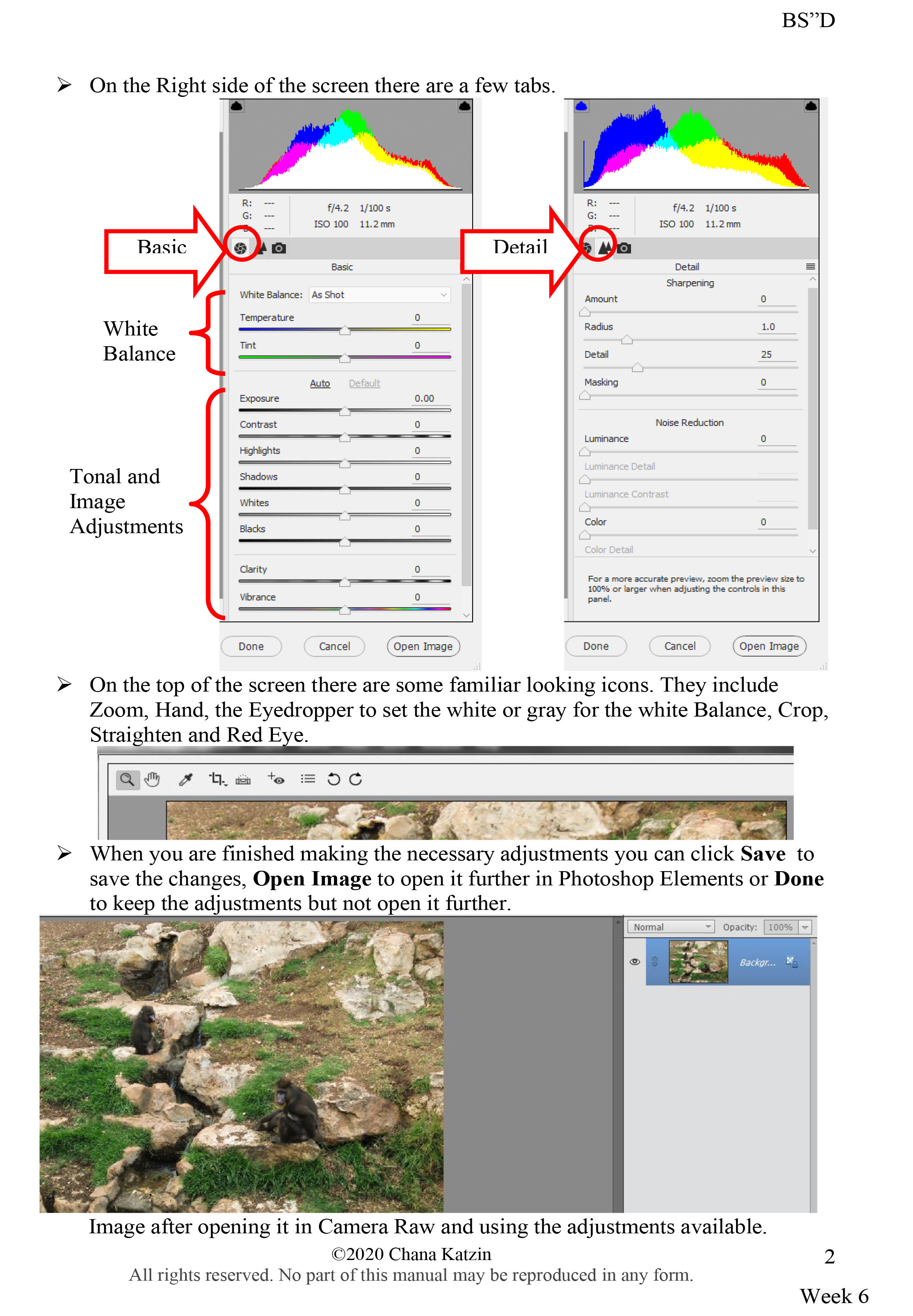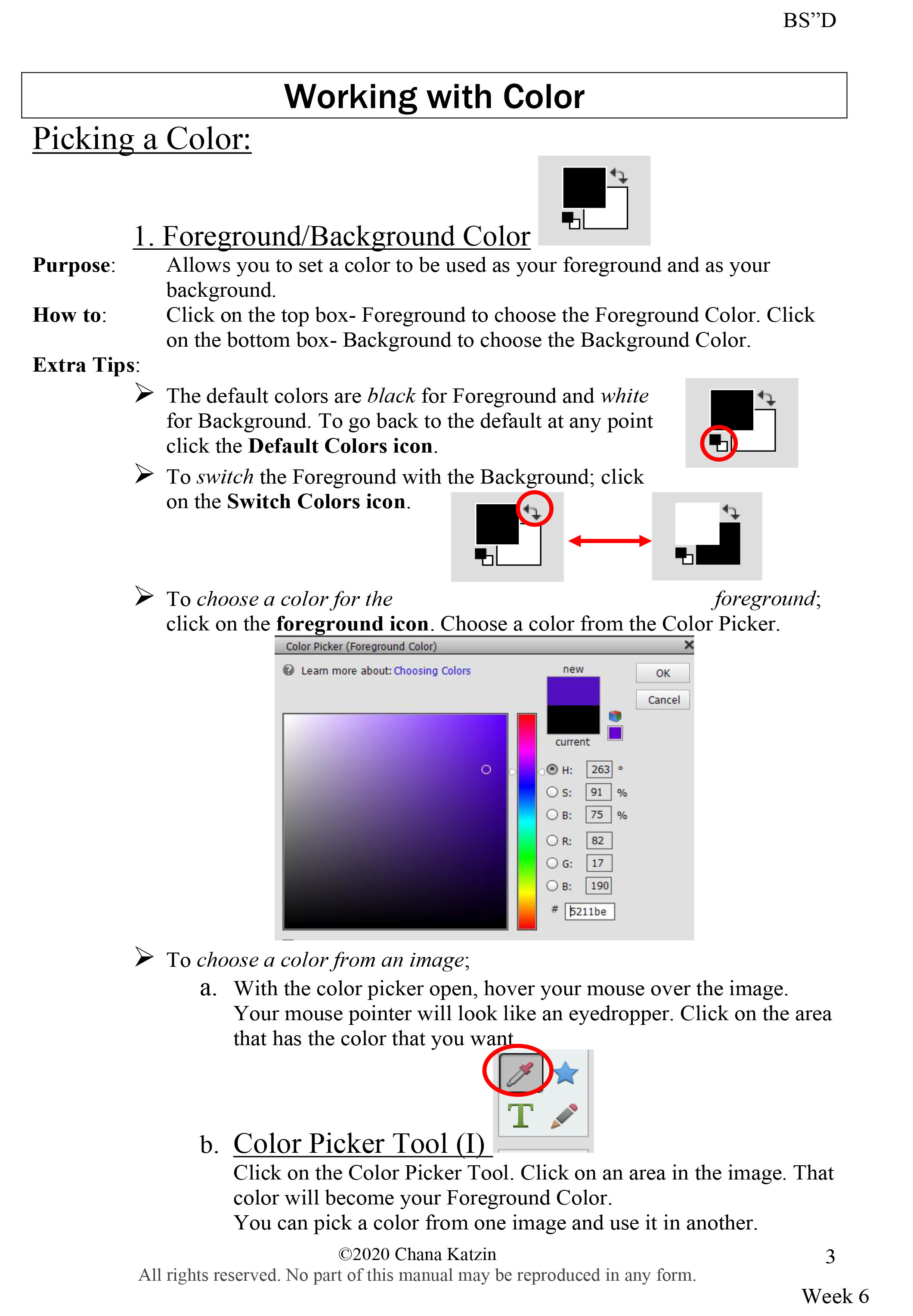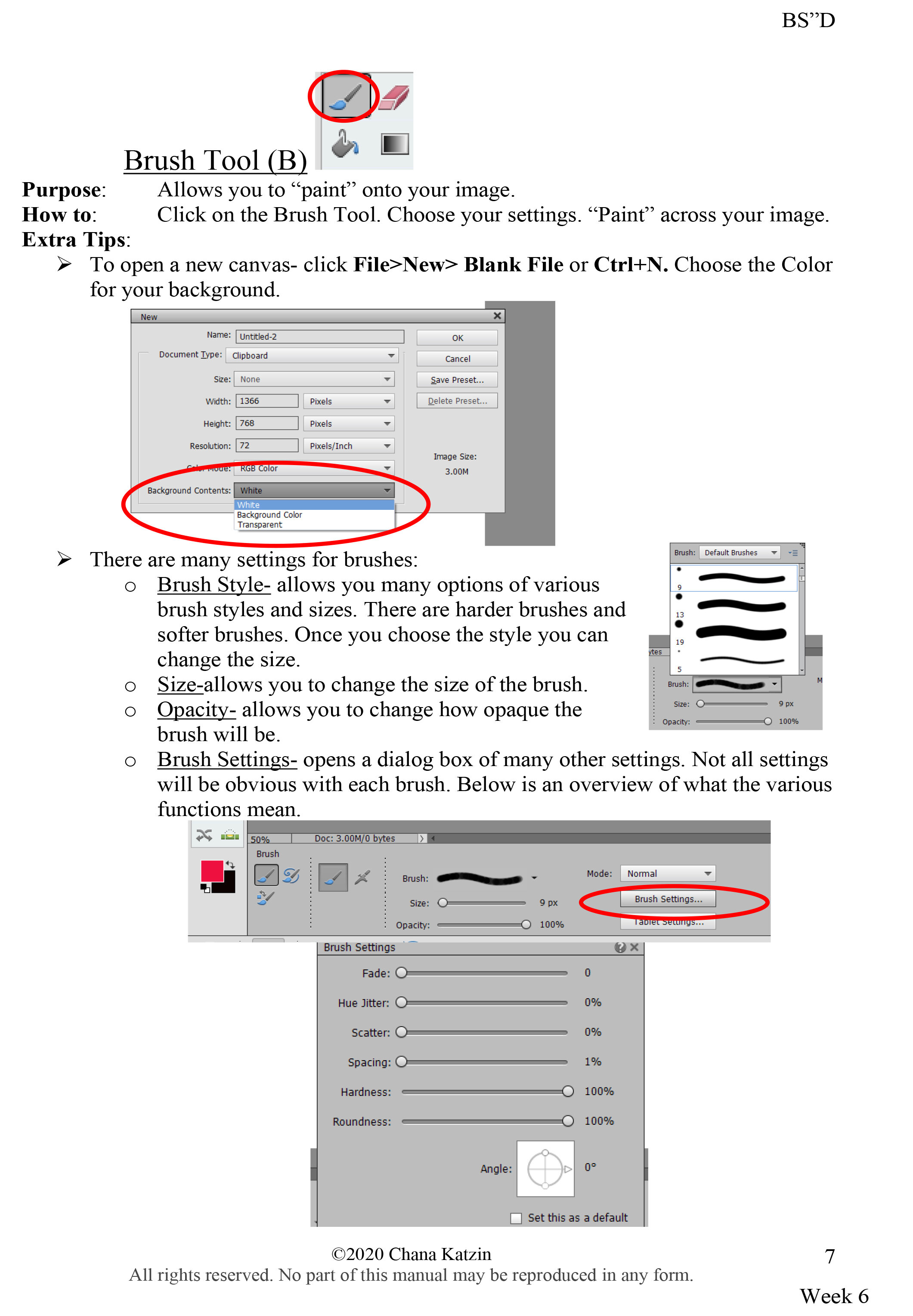Photoshop Workshop
This Photoshop Workshop is a seven week Photoshop course which will teach you photo editing and so much more!
Students will come out of this course with a knowledge of Photoshop, knowing how to edit and manipulate their photos.
Some of the things you will learn in this Photoshop Workshop:
*Photo Editing
*Selections
*Layers
*Retouching
*Color
*Filters, and more.
This class is a must for any photographer!
*This workshop is available on a USB- no internet necessary!
There will be Q&A review for homework, as well as assignments, to make sure you understood what you learnt in class.
The recordings are of actual live classes, so that you really get the feel of being in a classroom.
Every student will receive a beautiful Photoshop book featuring lesson plans for everything that is taught. It includes beautifully designed, full-color pages with photos that illustrate each photoshop concept.
The book is written clearly, making it easy to read and comprehend. Past students rave about it, finding it an invaluable part of the workshop. It’s their go-to resource, perfect for answering questions and guiding them while editing their photos.
Click on the photoshop book below to get a sneak peek and see what is taught in our Photoshop Workshop!
Scroll down to see sample video clips from the Photoshop Workshop,
as well as Testimonials from previous students!
*Experience our popular 7-week Photoshop Workshop from the comfort of your own home!
*Photo Editing for Photographers.
*Join from anywhere in the world!
*Exciting and Engaging Photoshop lessons with screen sharing.
*Recordings of actual live classes.
*Beautiful Photoshop lesson plan book, complete with every single lesson, and homework assignments.
*This workshop is for both hobbyists and aspiring professionals.
**This workshop is available on a USB- no internet necessary!
*We pride ourselves on the relationships we build with our students. Our support does not end when the Photoshop course ends!
Scroll down to see sample video clips from the Photoshop Workshop,
as well as Testimonials from previous students!
Every Effort Is Made In This Course, To Help You, As A Beginner, Fully Comprehend Any Photoshop Topic you will learn in this course…
RESOURCES WE PROVIDE IN THIS PHOTOSHOP WORKSHOP:
1- The actual class.
Each lesson is taught with clarity and simplicity, to explain every topic we are discussing.
Many students comment on how crystal clear all the classes are.
2- Question and answer sheets, for you to practice. We want to make sure you fully understand the lesson before moving on to the next one!
3- The Photoshop lesson book, yours to keep.
4- Weekly homework.
5- Email support/photo critique.
***This workshop is available on a USB- no internet necessary!
Please contact me for more information and to get a detailed outline describing what will be taught weekly, as well as an enrollment form to register.
Choose the package that works best for you.
PACKAGE A: THE PHOTOSHOP BOOK:
Beautiful photoshop book, including every lesson plan, homework assignments and Q&A review, yours to keep forever. This photoshop book has become a very valued part of our photoshop workshop!
*Includes homework and photo critique.
*Does not include the class recordings.
PACKAGE B: THE USB:
The course is on a USB for you to keep, yours forever. No internet needed!
Take this course as fast, or slow as you like! Completely at your own pace.
*Beautiful photoshop book, including every lesson plan, homework assignments and Q&A review, yours to keep forever.
*Email support.
PACKAGE C: THE VIP EXPERIENCE!
This exclusive package gives you access to ALL of our photography and photoshop courses, providing a complete and comprehensive journey through the art of photography.
Check here for more details on this amazing package!
pLEASE EMAIL US AT
PIXBYDEVORIE@GMAIL.COM
FOR PRICING oN ABOVE PACKAGES
INQUIRE ABOUT OUR VIP EXPERIENCE!!!!
Please email us at pixbydevorie@gmail.com for more details.
Scroll down to see Testimonials from previous students!
See for yourself!
Watch some video clips from our live
Photoshop classes:
WHY WE USE ADOBE PHOTOSHOP ELEMENTS
FOR OUR PHOTOSHOP WORKSHOP:
Let’s take a closer look at the differences between:
Adobe Photoshop Elements vs. Adobe Photoshop CC
Adobe Photoshop is one of Adobe’s largest and most powerful software for creatives. It is suitable for many professionals in lots of different industries. But even experts use only a small percentage of what the program offers. That’s why Adobe developed and released Photoshop Elements, designed as a more user-friendly version of Photoshop.
What is Adobe Photoshop Elements?
Adobe Photoshop Elements is a simple but equally effective software for image editing and image sorting. The functionality and capabilities resemble Adobe Photoshop CC, but the presentation is more user-friendly.
Photoshop Elements has three modes: Quick, Guided or Expert.
The Quick view displays only the most common tools and elements to help you quickly create a design or edit a picture.
The Guided view shows different design effects and teaches how to apply them to your images.
The Expert workspace has all the tools you can use in any way you wish.
Adobe Photoshop Elements is a newer program, created in 2011. This image editing software was designed for entry-level photographers or image editors, to make photo editing a fast and efficient process.
Adobe Photoshop Elements’ features include over fifty guided edits, AI-powered organization, and streamlined batch edits, making this program great for quick editing. The Photoshop Elements software contains most of the features of the Photoshop CC version.
Simpler options to work with doesn’t make Photoshop Elements any less powerful than its big brother Photoshop CC.
What Is Adobe Photoshop CC?
Adobe Photoshop is a multifunctional and versatile photo editing software. It is part of the Creative Cloud. Aside from advanced picture retouching, its functionality covers design, animation, 3D graphics and even video post-processing.
Since Photoshop is packed with all sorts of features and tools, there is a complicated learning curve, and many beginners can find it overwhelming, and complicated to use. It requires devoting a large amount of time to study all aspects. Moreover, for novice users, the interface may seem too overloaded and frightening.
For the vast majority of users, the complete functionality offered by Adobe Photoshop will be simply unnecessary.
Adobe Photoshop CC is one of the best and most powerful programs for creative professionals. However, the software complexity and range of capability are not necessarily suited for a beginner or hobbyist.
Adobe Photoshop Elements fills this role, creating user-friendly software that lets anyone jump in and create good edits quickly without a huge learning curve.
PRICING:
Is Photoshop Elements a one-time purchase? Yes. Once you buy Photoshop Elements, you have the software for life. The price is usually $99.99, and sometimes it goes on sale for even less than that.
On the other hand, you can only get Adobe Photoshop through Creative Cloud, a subscription-based software. You will be paying per month, every month, a fee to access this software, and you will never own it.
It comes out to be a much more expensive option than Adobe Photoshop Elements. You will never “own” Adobe Photoshop CC, whereas you will own Adobe Photoshop Elements for life.
TO SUM IT ALL UP:
Aside from the fact that Adobe Photoshop CC is a much more expensive program, which you will never own being that it is a subscription-based program, Photoshop CC can also be very complicated. Photoshop is used by all sorts of visual professionals. Those who use Photoshop include photographers, graphic designers, advertisers, web designers and video editors. Because of this, there need to be many tools for all types of workflows.
For a beginner photographer, Adobe Photoshop CC may be overkill. (***Imagine having a drag racing car that you only use to drive to the corner shop.)
For photo retouching, Adobe Photoshop Elements will offer almost the same features as Photoshop CC, just in a simpler manner. Photoshop Elements is perfectly suitable for beginners and advanced users, as well. You can easily jump right in and get started without having to spend hours learning the basics of the program.
TESTIMONIALS
See for yourself what others are saying about this Photoshop Workshop:
“The Photoshop workshop was amazing, tons of material! The book is also amazing, and so helpful. -SS
The teacher was really good! She was so clear and easy to understand!” -LP
“That was such an interesting class- I didn't even feel the time go by!” -LW
“Your Photoshop class was so helpful and really took my skills to the next level.”-AP
“Chana is one of the best teachers I’ve ever experienced. Her classes are crystal clear, and she teaches so well. In addition, the photoshop book we received, is indescribable! It literally has everything in there, written out word for word in such a clear, easy manner. It is the most amazing resource!” -SZ
“I am now a professional photographer and your Photoshop course really helped me to learn how to edit my photos to another level. I’ve been told that my editing skills are really amazing!” -LS
“I love Photoshop Elements and I really have to thank you for using this software in your course. I’ve tried using Photoshop CC before, and it was completely overwhelming. Adobe Photoshop Elements really has anything a photographer would ever need, and is so much more user friendly! Plus I now own it as opposed to paying monthly fees with Photoshop CC and never owning it! Thank you!” - DS
“I love rewatching the classes when you send the recording every week!! Sometimes I didn’t get a certain nuance and when I rewatch it, it clicks. Really great to have that. So, thank you!” -IZ
“I want to thank you so much for the Photoshop class. I really enjoyed it! I am so glad that I was in this class. The classes were taught so well, and the information is really clear! Also, thank you for the booklet of notes that you prepared, it is so organized and easy to look through and review. I learned a lot. Thank you!” -BK
I took your Photoshop course about four years ago. I must thank you so much for giving me such amazing skills!” -YZ
“Thanks so much!! I never would have believed I’d get to know Photoshop so well, and in just 6 weeks!!” -AB
“I really enjoyed every single week of the Photoshop workshop! The lessons were so much fun, full of excitement, and taught with such clarity! It was an amazing experience!” -CS
“We received the workbook in the mail. It's really helpful when following along with the lessons and it helps me review the lesson afterwards. Thank you!” -HH